Can a UV Map Pinch and Twist a Background Texture?
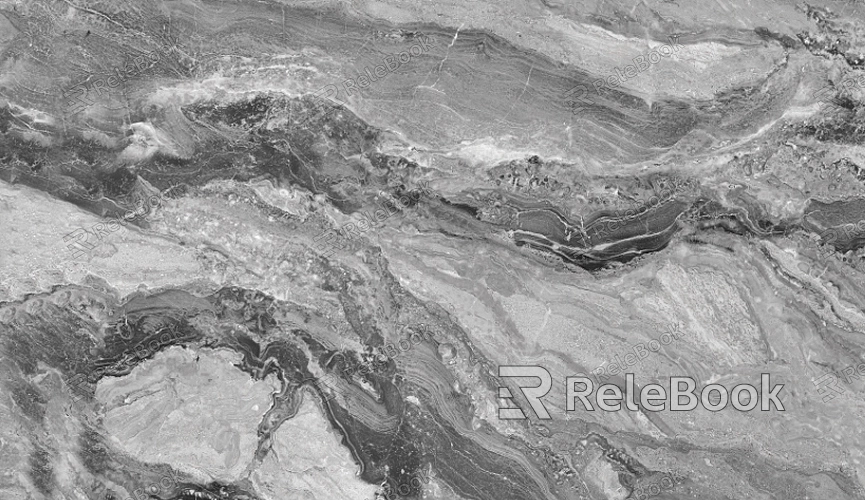
Understanding UV Mapping
1. What is UV Mapping?
UV mapping is the process of projecting a 2D image (texture) onto a 3D model. In this context, "U" and "V" are the axes of the 2D texture plane, as opposed to the "X," "Y," and "Z" axes used in 3D space. By laying out the 3D model's surfaces flat in 2D space, a UV map helps to define how the texture will be applied to the model. Each vertex of the model is assigned coordinates on the UV map, which determines how the texture aligns with the geometry.
2. Importance of Proper UV Mapping
Proper UV mapping is essential for ensuring that textures look correct on a 3D model. Poorly laid-out UV maps can lead to various problems, such as visible seams, stretching, and compression of the texture, which degrade the visual quality of the model. Moreover, issues like pinching and twisting can create undesirable artifacts that disrupt the intended appearance of the texture, making it critical for 3D artists to understand and manage these potential problems.
Causes of Pinching and Twisting in UV Maps
1. Geometric Complexity
One of the primary causes of pinching and twisting in UV maps is the complexity of the model's geometry. When a model has a high level of detail or irregular shapes, it can be challenging to unfold the UVs in a way that avoids distortion. Areas with tight curves, sharp angles, or complex topologies are particularly prone to pinching, where the texture converges too tightly, and twisting, where the texture appears to spiral or rotate unnaturally.
2. Poor UV Layout
Another common cause of texture distortion is a poor UV layout. If the UVs are not spread out evenly or are improperly aligned, the texture may stretch or compress in certain areas. Additionally, overlapping UVs can cause textures to twist or pinch, as multiple parts of the texture may be mapped to the same area of the 3D model. Ensuring a clean, organized UV layout is essential to minimizing these issues.
3. Inadequate Texture Resolution
The resolution of the texture itself can also contribute to pinching and twisting. If the texture is too low in resolution relative to the size of the UV map, the details may appear blurry or distorted. When the texture is scaled up to cover a larger area of the model, the pixels may become stretched, leading to visible artifacts like pinching or twisting. Using appropriately sized textures for the UV map can help mitigate these problems.

Techniques to Prevent and Correct UV Map Distortions
1. Optimize UV Layout
The first step in preventing pinching and twisting is to optimize the UV layout. This involves carefully unfolding the 3D model's surfaces to create a UV map that minimizes distortion. Techniques such as using seams to divide the model into manageable sections, aligning UVs with the model's geometry, and spreading UVs evenly across the map can significantly reduce the risk of pinching and twisting.
2. Use Checker Patterns for Testing
Before applying the final texture, it's advisable to use a checker pattern or a similar grid-based texture to test the UV map. Checker patterns are highly effective at revealing areas of distortion, as any pinching, stretching, or twisting will be immediately visible in the form of uneven squares or lines. This allows artists to make adjustments to the UV map before committing to the final texture, ensuring a cleaner result.
3. Adjust Texture Resolution
To address issues related to texture resolution, it's important to choose a texture size that matches the scale and detail of the UV map. Higher-resolution textures can provide more detail and reduce the likelihood of stretching or blurring, but they also require more memory and processing power. Finding the right balance between resolution and performance is key to achieving a high-quality, distortion-free texture.
4. Utilize 3D Painting Tools
Modern 3D painting tools, such as Substance Painter or Mari, allow artists to paint directly onto the 3D model. This approach can help bypass some of the limitations of traditional UV mapping by allowing textures to be applied in a more intuitive, visual manner. These tools often include features for automatically adjusting the UV map as you paint, helping to minimize distortion and ensure a more accurate texture application.
Advanced Solutions for Complex Models
1. Subdivision and Retopology
For particularly complex models, it may be necessary to use advanced techniques like subdivision or retopology to create a more manageable UV map. Subdivision involves increasing the number of polygons in the model to create smoother surfaces, which can help reduce pinching and twisting by providing more geometry to work with. Retopology, on the other hand, involves reconstructing the model's topology to create a more uniform, easier-to-map surface.
2. Multi-Tile UV Mapping (UDIM)
Multi-tile UV mapping, also known as UDIM, is a technique that involves spreading the UVs across multiple tiles, each corresponding to a different part of the texture. This approach allows for higher-resolution textures and more detail without sacrificing performance. UDIM is particularly useful for large or highly detailed models, where a single texture map would be insufficient to cover the entire surface without distortion.
3. Texture Baking
Texture baking is another technique that can help resolve UV map distortions. Baking involves transferring details from a high-resolution model to a lower-resolution one, including textures, lighting, and other information. By baking the texture directly onto the UV map, artists can ensure that the final texture aligns perfectly with the model's geometry, reducing the likelihood of pinching and twisting.
FAQ
What is pinching in UV mapping?
Pinching in UV mapping occurs when the texture converges too tightly in certain areas of the UV map, leading to distortion where the texture appears overly compressed or stretched. This usually happens in areas of the model with complex geometry or poor UV layout.
How can I avoid texture twisting in my UV map?
To avoid texture twisting, ensure that your UVs are laid out in a clean, organized manner. Avoid overlapping UVs, and try to align the UVs with the model's geometry as much as possible. Using checker patterns to test the UV map can also help identify and correct twisting before applying the final texture.
Why does my texture look blurry or distorted on my 3D model?
A mismatch between the texture resolution and the UV map size often causes blurriness or distortion in textures. If the texture is too low in resolution, it may become stretched or blurred when applied to the model. Choosing a higher-resolution texture and ensuring a well-optimized UV layout can help resolve this issue.
What are some common tools for UV mapping and texture painting?
Some common tools for UV mapping include Blender, Maya, and 3ds Max. For texture painting, Substance Painter and Mari are popular choices. These tools offer a range of features for creating and optimizing UV maps, as well as applying and adjusting textures directly onto 3D models.

